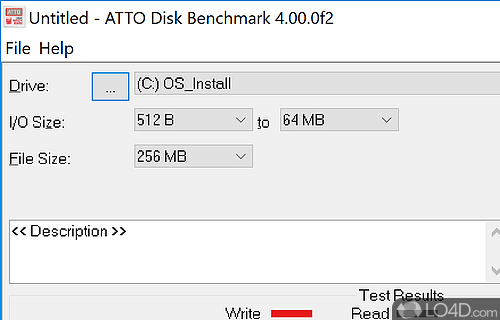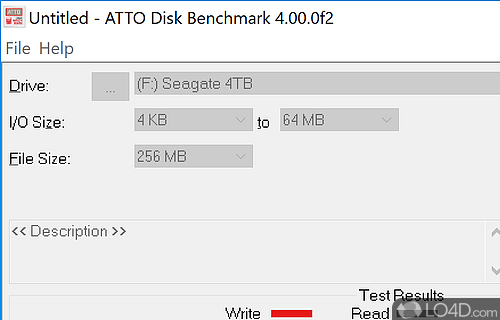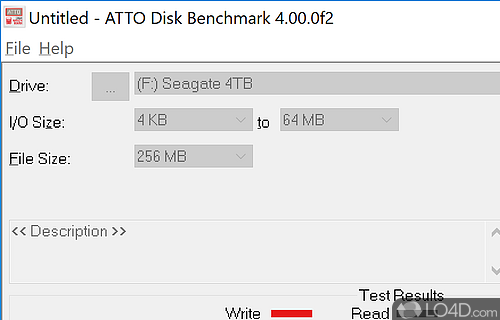Test and benchmark the speed and performance of HDD, SSD or USB device by reading and writing data to the disk.
ATTO Disk Benchmark is an essential software for anyone who wants to get the most out of their computer's storage system.
The software offers users a comprehensive suite of tools to measure performance and optimize the system. Users can analyze the performance of their system's read and write speeds, as well as the total I/O operations that occur in the system.
Getting started with ATTO Disk Benchmark
The user interface of ATTO Disk Benchmark is intuitive and easy to use. It has a simple, straightforward layout with clearly labeled tabs, making it easy to navigate. It also offers a series of helpful tutorials and step-by-step instructions to help users get up and running quickly.
With its intuitive user interface and helpful tutorials, users can quickly get up and running and start taking advantage of their system's increased performance.
Powerful features to measure HDD/SSD performance
One of the best features of ATTO Disk Benchmark is its ability to measure the performance of hard drive systems. It can measure the read and write speeds of the system, as well as the total I/O operations that occur in the system. It also offers the ability to customize the benchmark parameters, allowing users to customize their testing to get more accurate results.
ATTO Disk Benchmark also offers a range of helpful features for optimizing the performance of the system. It can detect and diagnose any potential issues, as well as offer tips for improving the performance of the system. It also includes a series of helpful tutorials and step-by-step instructions to help users get up and running quickly.
In conclusion
Overall, ATTO Disk Benchmark is an excellent software for anyone who wants to get the most out of their computer's storage system. It provides a comprehensive suite of tools to measure performance and optimize the system, as well as a range of helpful features for diagnosing and resolving any potential issues.
Features of ATTO Disk Benchmark
- Automation: Create multiple tests with a single click.
- Benchmarking: Compares results with other systems.
- Compatible: Works with Windows operating systems.
- Customization: Create customized tests.
- Data Logging: Logs results to a file for later review.
- Data Types: Tests multiple data types including compressible and random.
- Graphs: Displays results in graph format.
- Interface: Simple and easy to use.
- Report Generation: Create comprehensive reports.
- Results: Detailed graphs and charts.
- Results Analysis: Percentile ranking and statistical analysis.
- Scalability: Tests storage system performance over time.
- Security: Secure data with 256-bit encryption.
- Speed: Measures storage system performance.
- Versatility: Tests any brand of storage device.
Compatibility and License
ATTO Disk Benchmark is provided under a freeware license on Windows from benchmark software with no restrictions on usage. Download and installation of this PC software is free and 4.01.0f1 is the latest version last time we checked.
What version of Windows can ATTO Disk Benchmark run on?
ATTO Disk Benchmark can be used on a computer running Windows 11 or Windows 10. Previous versions of the OS shouldn't be a problem with Windows 8 and Windows 7 having been tested. It runs on both 32-bit and 64-bit systems with no dedicated 64-bit download provided.
Filed under: